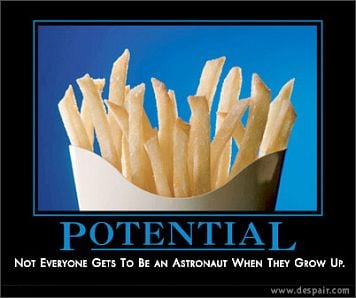I was just thinking about my password manager and use of 2FA. If I lost my phone or what if I get in some accident and have amnesia and cannot remember my master password. What would I do?
Any thoughts on solutions to the problem of losing your phone or some emergency medical condition?
Keep it in a fire safe or safe deposit box.
Just follow the 3-2-1 backup rule. 3 copies in 2 different mediums with 1 stored off site.
Also a paper emergency sheet thats been laminated backed up in the same way
Similarly, I have a post-it on my monitor
When you type out your password, does it show like when I type my password? ******* is my password, what’s yours?
Mine is hunter2.
Wow, all I can see is *******, it really works!
what if I get in some accident and have amnesia and cannot remember my master password
NGL, you’d probably have bigger problems than remembering passwords if that’s the case.
This is true, but it’s worse to have two problems.
Amnesia - I wound not know that I have a password manager. I wound be very screwed. No one else in family even understand what it is. I don’t know what to do about it. At least they know I have a Gmail account. But I don’t use it for logins. Maybe I can regain access to my domain with BankID. I have the password file on phone, server and on my workstation. So I will be fine regarding hardware failure.
https://github.com/cyphar/paperback
The very important secrets get replicated into multiple places using Shamir’s secret sharing.
This includes a backup copy of physical security keys with biometrics inside of them.
bitwarden has a cool takeover option which my gf has, in case I would lose access, and vice versa.
I keep my vault password in fireproof containers in two separate off-site locations. And I use BitWarden, which has an emergency access process. I would assume many other vaults do too.
2FA backups are also stored in locations separate from where I have the vault password.
I also backup my vault a few times a year and keep those encrypted in another digital location.
Any thoughts on solutions to the problem of losing your phone
Having a backup copy of your password manager on more than one device and location.
I have mine on phone, pc and usb drives.
Single points of failure are always a problem.
Paper backup in my sock drawer.
either it’s emergency, or OP and this post’s OP have shared minds: https://lemm.ee/post/16530953
Encrypt it to a thumb drive and split the password up between people you trust in envelopes.
https://github.com/jesseduffield/horcrux
Related software. You can split a file up and only need some parts back to encrypt it.
In theory: regular rotated disk backups kept in a safety deposit box.
In reality: a single disk sitting in my dresser that’s super out of date.
I have my password database synced multiple places and I use two yubikeys (one as a backup) to unlock said password database and for OTP. This protects me from losing access to anything as a result of a lost/broken device.
It doesn’t help in the case of being unable to perform those functions yourself for whatever reason. Perhaps give instructions on how to access all of that to someone trusted?
I have my master password written on a piece of paper in my desk drawer, but with no references to what it’s for. I guess if someone broke into my house, managed to unlock my computer or my phone and also put two and two together that it’s my master password, they could get in.
But if something happened to me, that password location is known to my family, and my vault has a backup 2FA to my son’s phone.
I have my keypass file synced on multiple devices locked with a strong password and a keyfile. So if I lose my phone, I still have access to my file on another device. All of my devices are encrypted too.
I keep all mine in a Keepass file across multiple USB drives that get updated about once a month. Wife has one, one lives at my mothers house, and I keep one on me - at all times airgapped so no risk to have them exfiltrated either. Keepass has some plugins in order to support 2FA as well. This keeps me using unique passwords everywhere, TOTP codes easily accessible, wife can get access to something if she needs; she knows my master password scheme - but is not really a technophile so she doesn’t really want to mess with it unless she has to.
Keepass 2 also has an emergency sheet you can print as well to hide in a safe. It has all of your passwords and master passwords too. Keep another one offsite (plus USB stick with kbdx file) and you’ll be good.
“Keepass2” seems like it’s an Android app. I will never store my passwords on a device which is literally designed to steal your data. Granted, it’s probably still a million times better than trying to trust someone like Lastpass, but I’m paranoid.
Keepass 2 is an open source software for desktop that was ported to Android and iOS. Frankly both phones and desktops spy on you so much I don’t consider either any more secure.
Android has a Linux kernel that sits on top of another locked down kernel which has full access to everything, in binary blobs that prevent recreation of the environment by you or I from source code. There’s a big difference.