- I upgraded pipewire from stable to backports (I want to know
if this is related to my problemwhy essential packages were removed)
Start-Date: 2024-09-18 14:59:02
Commandline: apt install libpipewire-0.3-0/bookworm-backports
Requested-By: dullbananas (1000)
Install: libpulsedsp:amd64 (16.1+dfsg1-2+b1, automatic), pulseaudio:amd64 (16.1+dfsg1-2+b1, automatic), pulseaudio-utils:amd64 (16.1+dfsg1-2+b1, automatic), libasound2-plugins:amd64 (1.2.7.1-1, automatic), policykit-1-gnome:amd64 (0.105-8, automatic), pulseaudio-module-bluetooth:amd64 (16.1+dfsg1-2+b1, automatic), libspeexdsp1:amd64 (1.2.1-1, automatic)
Upgrade: libspa-0.2-modules:amd64 (0.3.65-3+deb12u1, 1.2.3-1~bpo12+1), libpipewire-0.3-0:amd64 (0.3.65-3+deb12u1, 1.2.3-1~bpo12+1)
Remove: pipewire-pulse:amd64 (0.3.65-3+deb12u1), pipewire-audio-client-libraries:amd64 (0.3.65-3+deb12u1), t2-apple-audio-dsp-speakers161:amd64 (0.2.0-1), gnome:amd64 (1:43+1), gnome-remote-desktop:amd64 (43.3-1), pipewire:amd64 (0.3.65-3+deb12u1), gnome-shell-extensions:amd64 (43.1-1), gnome-shell:amd64 (43.9-0+deb12u2), pipewire-tests:amd64 (0.3.65-3+deb12u1), gdm3:amd64 (43.0-3), libspa-0.2-jack:amd64 (0.3.65-3+deb12u1), libspa-0.2-bluetooth:amd64 (0.3.65-3+deb12u1), pipewire-jack:amd64 (0.3.65-3+deb12u1), gstreamer1.0-pipewire:amd64 (0.3.65-3+deb12u1), t2-apple-audio-dsp-mic:amd64 (0.4.0-1), pipewire-audio:amd64 (0.3.65-3+deb12u1), pipewire-bin:amd64 (0.3.65-3+deb12u1), chrome-gnome-shell:amd64 (42.1-3), task-gnome-desktop:amd64 (3.73), gnome-session:amd64 (43.0-1+deb12u1), gnome-browser-connector:amd64 (42.1-3), gnome-core:amd64 (1:43+1), libpipewire-0.3-modules:amd64 (0.3.65-3+deb12u1), wireplumber:amd64 (0.4.13-1), gnome-shell-extension-prefs:amd64 (43.9-0+deb12u2), pipewire-alsa:amd64 (0.3.65-3+deb12u1)
End-Date: 2024-09-18 14:59:35
Start-Date: 2024-09-18 14:59:43
Commandline: apt install libpipewire-0.3-modules/bookworm-backports
Requested-By: dullbananas (1000)
Install: libconfig++9v5:amd64 (1.5-0.4, automatic), libxml++2.6-2v5:amd64 (2.40.1-3, automatic), libpipewire-0.3-modules:amd64 (1.2.3-1~bpo12+1), libffado2:amd64 (2.4.7-1, automatic)
End-Date: 2024-09-18 14:59:48
Start-Date: 2024-09-18 14:59:57
Commandline: apt install pipewire/bookworm-backports
Requested-By: dullbananas (1000)
Install: pipewire:amd64 (1.2.3-1~bpo12+1), pipewire-bin:amd64 (1.2.3-1~bpo12+1, automatic), wireplumber:amd64 (0.4.13-1, automatic)
End-Date: 2024-09-18 15:00:02
- I suspended the computer, and after resume, the lock screen was broken:
- When I clicked on the password field, the text cursor only appeared for a split second, and I could not type in it
- Clicking on the user switch button on the bottom right corner did nothing
- A few times, the text “Authentication error” randomly appeared for a split second, probably for 1 frame
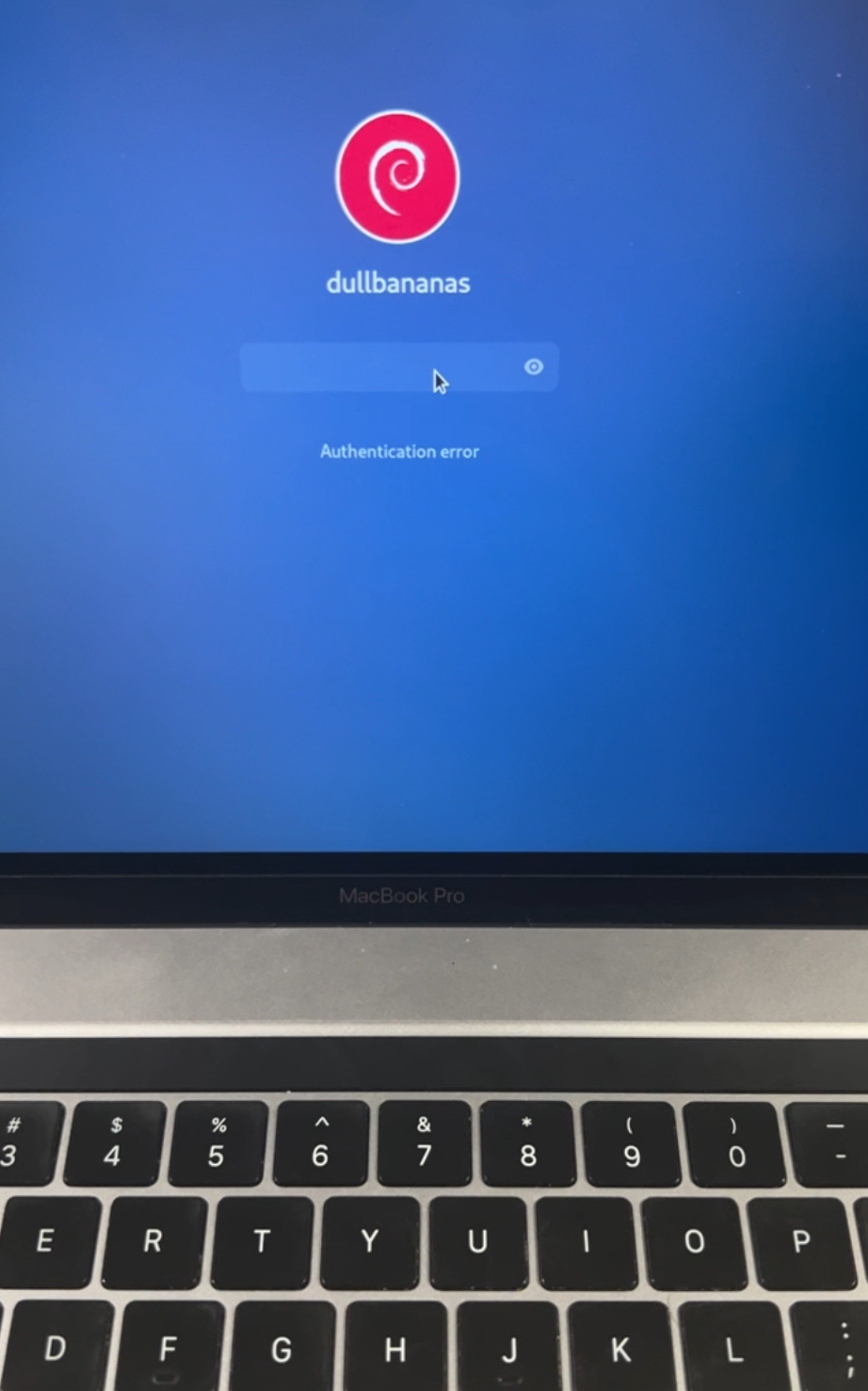
- No way to reboot the normal way, because I could only use the power menu on the lock screen, which only has suspend
- I used the power button to reboot, and instead of GNOME, there was darkness
Debian GNU/Linux 12 dullbananas-macbookpro161 tty1
dullbananas-macbookpro161 login:
- I downgraded pipewire to stable
Start-Date: 2024-09-18 15:20:16
Commandline: apt install pipewire/stable
Requested-By: dullbananas (1000)
Downgrade: pipewire:amd64 (1.2.3-1~bpo12+1, 0.3.65-3+deb12u1), pipewire-bin:amd64 (1.2.3-1~bpo12+1, 0.3.65-3+deb12u1), libspa-0.2-modules:amd64 (1.2.3-1~bpo12+1, 0.3.65-3+deb12u1), libpipewire-0.3-modules:amd64 (1.2.3-1~bpo12+1, 0.3.65-3+deb12u1), libpipewire-0.3-0:amd64 (1.2.3-1~bpo12+1, 0.3.65-3+deb12u1)
End-Date: 2024-09-18 15:20:26
- I ran
dpkg --verifyand got this output
??5?????? /lib/modules/6.10.9-1-t2-bookworm/modules.alias
??5?????? /lib/modules/6.10.9-1-t2-bookworm/modules.alias.bin
??5?????? /lib/modules/6.10.9-1-t2-bookworm/modules.dep
??5?????? /lib/modules/6.10.9-1-t2-bookworm/modules.dep.bin
missing /usr/share/dbus-1/services/io.snapcraft.Prompt.service
??5?????? c /etc/systemd/logind.conf
??5?????? c /etc/tlp.conf
??5?????? /lib/modules/6.10.8-1-t2-bookworm/modules.alias
??5?????? /lib/modules/6.10.8-1-t2-bookworm/modules.alias.bin
??5?????? /lib/modules/6.10.8-1-t2-bookworm/modules.dep
??5?????? /lib/modules/6.10.8-1-t2-bookworm/modules.dep.bin
??5?????? c /etc/gdm3/daemon.conf
missing /etc/os-release.debootstrap
??5?????? /lib/modules/6.10.7-1-t2-bookworm/modules.alias
??5?????? /lib/modules/6.10.7-1-t2-bookworm/modules.alias.bin
??5?????? /lib/modules/6.10.7-1-t2-bookworm/modules.dep
??5?????? /lib/modules/6.10.7-1-t2-bookworm/modules.dep.bin
- I reinstalled systemd (not sure if this made a difference)
Start-Date: 2024-09-18 15:48:58
Commandline: apt install --reinstall systemd
Requested-By: dullbananas (1000)
Reinstall: systemd:amd64 (252.30-1~deb12u2)
End-Date: 2024-09-18 15:49:02
- I reinstalled gdm3, and immediately without me doing anything else, there was GNOME instead of darkness
Start-Date: 2024-09-18 15:51:49
Commandline: apt install --reinstall gdm3
Requested-By: dullbananas (1000)
Install: gnome-remote-desktop:amd64 (43.3-1, automatic), gnome-shell:amd64 (43.9-0+deb12u2, automatic), power-profiles-daemon:amd64 (0.12-1+b1, automatic), gdm3:amd64 (43.0-3), gstreamer1.0-pipewire:amd64 (0.3.65-3+deb12u1, automatic), chrome-gnome-shell:amd64 (42.1-3, automatic), gnome-session:amd64 (43.0-1+deb12u1, automatic), gnome-browser-connector:amd64 (42.1-3, automatic), gnome-shell-extension-prefs:amd64 (43.9-0+deb12u2, automatic)
Remove: tlp:amd64 (1.5.0-2), tlp-rdw:amd64 (1.5.0-2)
End-Date: 2024-09-18 15:52:05
-
End of class
-
I reinstalled tlp because installing gdm3 removed it
-
After selecting an app search result, instead of a new window opening, an existing window was focused, and this led to me discovering that my built-in extensions were gone
-
While writing this post, I got the idea of using the list of removed packages in the apt history log output from
apt install libpipewire-0.3-0/bookworm-backportsto see what packages to install again, so I did that, then I also had to uninstall firefox-esr again -
I rebooted, and my built-in extensions and other stuff were resurrected, so now I have full redemption
-
Another Window Session Manager restored my windows in a way that pissed me off

(Failed attempts of recovery are not listed)
Edit: actually I made the mistake 1 minute before the start of class


You should consider switching to some immutable distro like Silver Blue, uBlue, etc. for the peace of mind and the easiness to revert back to some stable system. I am currently using one in conjunction with Nix and it is truly a blessing.
That’s exactly what I was thinking lol. There are debian based immutable systems that would be great for this setup
Yeah, I realise a comment like this is mostly unhelpful (switching distros is a pain, of course - even just the hassle of moving over your data), but it does remind me how glad I am that I did it at some point. Painless upgrades are amazing.
(That said, it’s not entirely risk-free; although I never got an unworkable system, at some point upgrades were blocked until I did some manual work. Universal Blue had similar issues.)
Okay, here me out, but the other day I accidentally rebased my nvidia Bazzite system to the testing version of the deck image. It would fuzz out before even the bios splash. So yeah, you can still mess it up lol
I rebase my work machine to rawhide just for fun and testing