

I use OneCommander and it works pretty well. The dev just added a single window mode with tabs as well.


I use OneCommander and it works pretty well. The dev just added a single window mode with tabs as well.
Cool thanks for the info! Ill check it out
Nice! Yeah you’ve definitely tried a bunch of apps.
What service are you using to self host obsidian? And is it cheaper than paying for obsidian sync?
Yeah I’ve tried One Note, Evernote and notion before coming across Logseq and Obsidian. I’m really enjoying it. I haven’t given Excalidraw much use in obsidian but I may do so in the future.
Someone already mentioned Logseq, but I’m really enjoying Obsidian for my note taking needs. It’s similar, but I have found Obsidian to be very nice. Not FOSS, but I really like what the devs are doing.


Ah ok I see where you’re coming from. That all makes sense


Just curious, but what do you mean by the following
Typsts chat room is closed source and not accessible by everyone
And
There is no discourse forum
Do you mean that’s it’s hard to get involved in the discussion regarding typst? If so, check out the discussions on the their github page: https://github.com/typst/typst/discussions
And also be sure to check out their discord; it’s linked to from the main website.


I really like it. I think it’s on the right path as a competitor/successor to latex. I would agree with some of barbara’s comments on it’s age and maturity. It’s being worked on by a lot of people and is open source which is cool. https://github.com/typst/
Overall it’s easy to get started but there’s a decent bit to learn like with any language. Creating templates like this is much, much easier though than it is in latex IMO. Overall I’m a fan and I’m slowly phasing out everything I’ve written in latex and am replacing it with typst.


I’m working on some of the changes your suggested. Here are screenshots of the adjustments. I’m curious to hear your thoughts. Thanks!
Here is a monochrome version without colored headers. I also adjusted the default accent color, but this is user configurable as well.
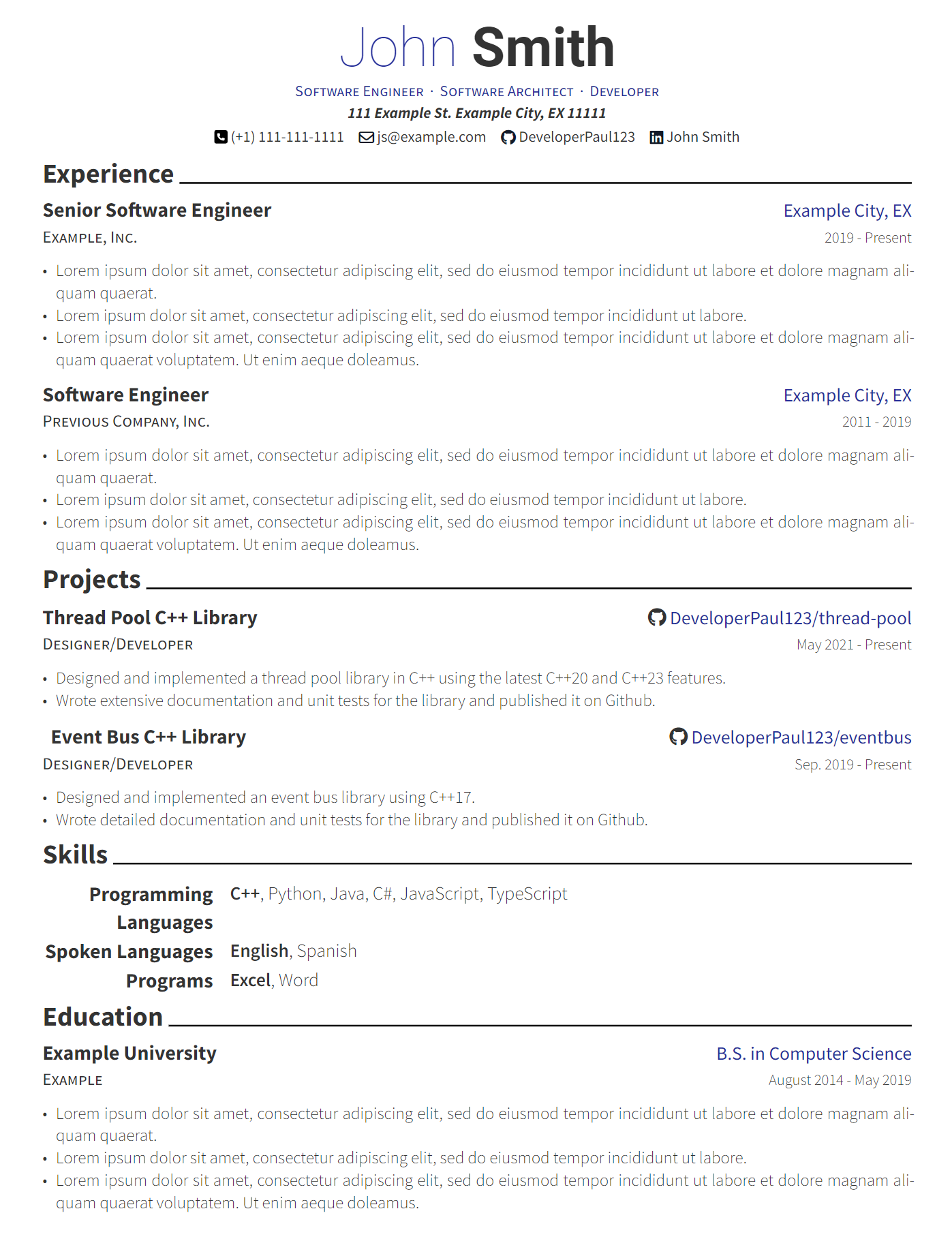
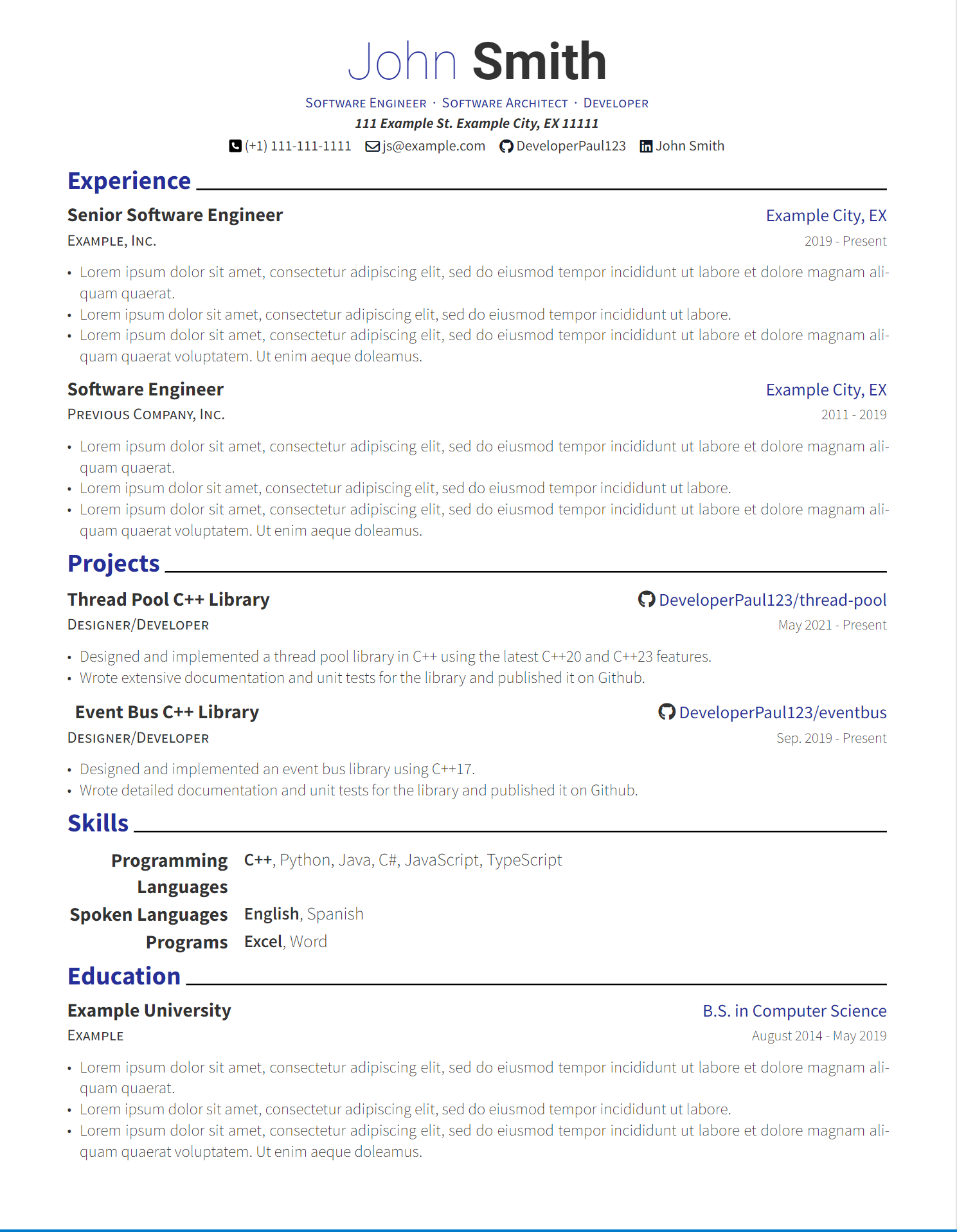


Ahh yes, I tend to forget about these “awesome” lists. Thanks for the links.
It seems that Brilliant CV is a direct port of the same latex template I used to use as well. The developer references it as well in the README. I do think my template is a bit easier to use and is more up to date with the latest typst version but there are some really nice templates on there.


Thanks for all the feedback! I’ll take each point into consideration as I work on the next version of the template :)


Overall it was pretty nice honestly. Especially coming from Latex. Creating a template in Latex was very difficult but in typst it’s way more intuitive (at least to me) and it’s easy to control every aspect of the text and its layout.


Oh really? I couldn’t find a port of this before. Do you happen to have a link?


Whoops! I ommited that on purpose. But you can add the job title back in. And yes I see how that would be good for each sub section to have the company name.
This should be doable, I’ll update this thread if I can implement it.


I put this together in a few minutes using my template. Does this address what you meant?
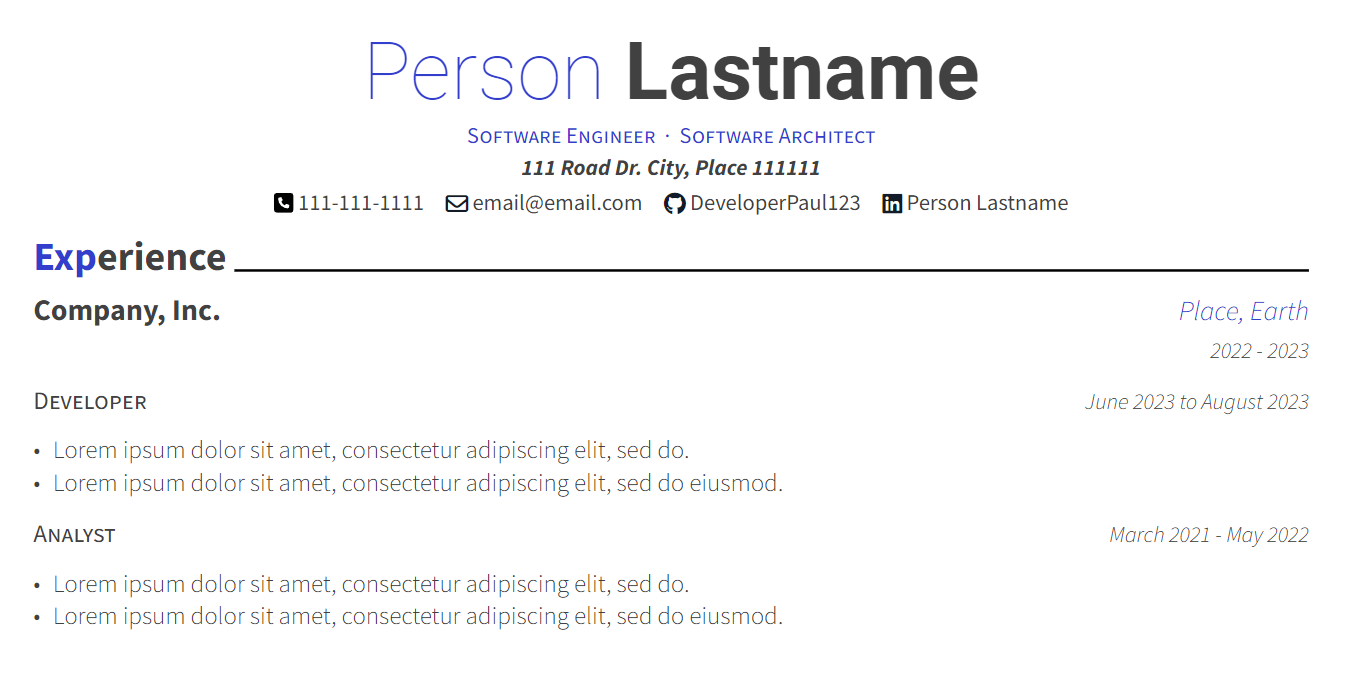
Here’s the typst code:
#import "@preview/modern-cv:0.1.0": *
#show: resume.with(
author: (
firstname: "Person",
lastname: "Lastname",
email: "[email protected]",
phone: "111-111-1111",
github: "DeveloperPaul123",
linkedin: "LinkedIn Name",
address: "111 Road Dr. City, Place 111111",
positions: (
"Software Engineer",
"Software Architect"
)
),
date: datetime.today().display()
)
= Experience
#resume-entry(
title: "Company, Inc.",
location: "Place, Earth",
date: "2022 - 2023"
)
#secondary-justified-header(
"Developer",
"June 2023 to August 2023"
)
#resume-item[
- #lorem(10)
- #lorem(11)
]
#secondary-justified-header(
"Analyst",
"March 2021 - May 2022"
)
#resume-item[
- #lorem(10)
- #lorem(11)
]


This is interesting as I simply copied the same styling as the previous template I was using. Would it be better to highlight the entire first word instead of the first n letters?


I added it to the original post, sorry about that!


Sorry, I added the link in the post now. It’s also available on typst universe.


It’s in the description now, sorry about that!
I will likely ditch Vivaldi for this one tab groups gets implemented. It has all the features I need and I’ve been looking for a non-chromium browser to switch to for a while. Floorp was close but missing critical features. Zen is very exciting for me.