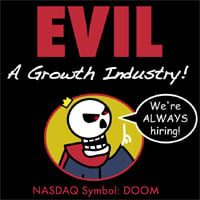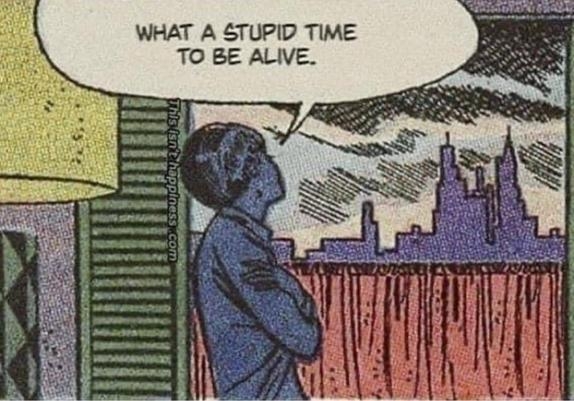Courtesy to Twitter user XdanielArt (date of publication: 8 June 2024)
Honestly, GIMP is not a good alternative to Photoshop. I know, “it’s free” is enough for many people, but it … just isn’t.
With GIMP 3.0 it’s a bit better at least, they’ve finally added non-destructive editing:
https://www.youtube.com/watch?v=qfaq-Cm1ZkAFull changelog here:
https://www.gimp.org/release-notes/gimp-3.0.htmlI’d dare say that unless you’ve already learnt Photoshop (and have to unlearn it) then Darktable+GIMP works fine for home photo editing.
If you’re used to Photoshop and your skills with it is what puts bread on the table… then I completely understand not switching tools.deleted by creator
My understanding is that a lot of tech debt has been removed with the release of 3.0 and I’m hopeful it will make future updates simpler and faster. :)
deleted by creator
I have had it installed for like 15 years lol
Does never removing it count?
deleted by creator
I want to make GIMP work for me but it’s the small things like trying to select a layer and move it with the arrow keys but the arrow keys instead are incessantly switching between layers for some reason? I find the fussiness of layer selection among other stacked layers in your canvas frustrating also.
I wish there was a plugin that made everything work exactly like Photoshop, made all keyboard shortcuts Photoshop user friendly, added content aware fill, etc…if these issues would be fixed then I’d use it more often. (I found and tried to install PhotoGimp for my Gimp install on my Mac but alas it didn’t work…recommendations?)
“It didn’t work” gives very little to work with, all I can recommend is to follow the instructions:
https://github.com/Diolinux/PhotoGIMP?tab=readme-ov-file#macosNot a mac user myself.
GIMP didn’t “just figure out non-destructive editing by 2025”. You’re talking as if it was something that the GIMP development team just decided to randomly add recently, after previously ignoring user demands.
The foundation for that functionality (GEGL) has been in development for ages and was also used for some functionality in 2.6 for a long time. The reason why it took this long is that it’s a pretty fundamental change to how the app works. Also, that meshed with other upcoming changes at the time. Also, small development team.
deleted by creator
As somebody who has been trying to decided which of the RAW photo editors to use, I can tell you that Darktable has a steep learning curve over Lightroom. The UI is incredibly dense and the names of sliders don’t make sense unless you’re an image science expert.
I’ll take your word for it, I’ve never used Lightroom.
Whenever I played around with Darktable it seems finding a tutorial to get the effect I wanted was just a minute of searching away, and there’s a ton of beginner tutorials available too.
https://www.darktable.org/2024/12/howto-in-5.0/But then I was the kid that rtfm the game manual on my way home from the store and love dense UIs as an adult. :)
Darktable is a godsend to me for converting film negatives.But I pretty much only use image conversion, RGB curve, then fidget with the exposure and RGB sliders in negadoctor a little more then I’m done. No idea how to do anything else.
Been usin DT for close to a year now. I agree the learning curve is a little steeper than light room but once you get it, everything clicks into place. I can’t believe how powerful this program is and it’s free. It’s unbelievable
deleted by creator
And UI usability.
It’s in the roadmap. :)
https://developer.gimp.org/core/roadmap/#guiI imagine Gimp users revolting if it ever improves a lot.
Have users ever not revolted against change? :P
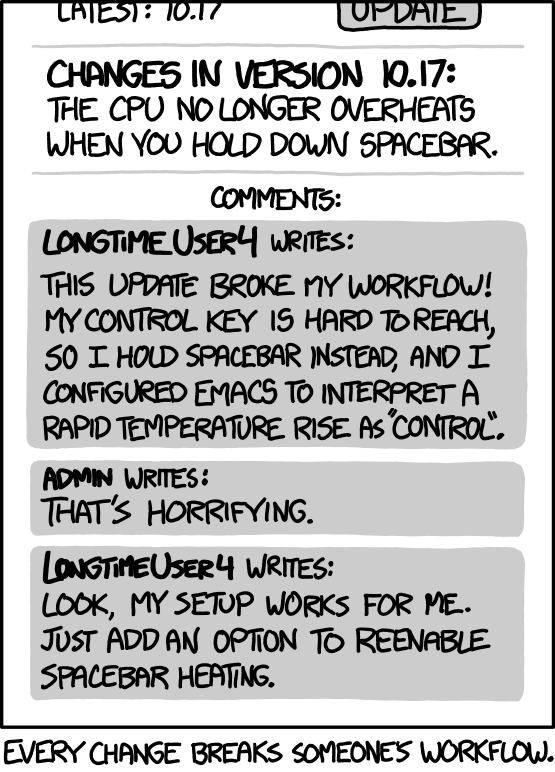
deleted by creator
I wonder if it would be feasible to create a different UI on top of the existing GIMP backend.
Look into PhotoGIMP, afaik it precisely delivers Photoshop-like symbols, maybe even layout, and shortcuts
I thought they had stopped development? Have t checked them in a decade.
Last release was in mars to make it work with GIMP 3.0
https://github.com/Diolinux/PhotoGIMP/releasesLast release was in mars
Which tech billionaire flew the dev team into space for this? /j
More than a decade on that. I would say the usability is so bad that they are not on track to catch up ever unless something changes. Every year or so I download GIMP and try to use it for something basic, and I always fail and give up.
I assume you are right. So then I ask myself, for my own occasional use, would a standalone version of Photoshop from 2015 cover my needs?
Yeah, I think it would!
I was always a much heavier user of Lightroom than Photoshop anyway. I still need to choose between the FOSS options there.
The same with Lightroom sadly. The open source alternatives are either too buggy or have UX designed by very “opinionated” people, making them painful and frustrating to use. I currently want to get rid of Lightroom but can’t.
Give Darktable a go. I switched from LR to DT a year ago and im never going back.
I use krita way more than gimp
Krita is also more of a Paint.NET than a Photoshop replacement.
I love love love GIMP!!!
But yeah it’s not a PS alternative, and tbh that’s not really what it’s supposed to be or what its developers want out of it. it’s different
My go-to PS app:
All online, same controls, hell, same icons. I’m a little stunned that Adobe hasn’t sued them into oblivion.
You can pay to drop the ads, but I’m not really seeing much end user benefit otherwise. Not seeing ads ATM, maybe I blocked 'em.
It is an alternative if you are a casual user.
No
You could give Photopea a try, if you’re looking for a free (as supported) alternatives, it has all core functions and a interface that looks very familiar. No installation required so you can easily test it, and use it in any browser (not sure how well it works without mouse and keyboard or low end devices though).
If you want more than core functionality I don’t think there is a (legally) free option out there.
Always with the GIMP hate. You make a better free alternative then.
If all you care about is the price its great but the UI is trash.
It’s not on the end user to make a UI that isn’t total ass.
This meme from the late 90s is still going? It’s honestly an impressive record.
The meme that GIMP is in any way comparable to PS? Yeah, I agree.
I mean, “compares as bad” is comparable, right? :p
For PDF “your browser” should be the default recommendation. Firefox allows to add text and images now. Gimp can also be used to edit PDF.
Browser is nice. On Linux though, Okular is superb (except for its occasional problems with forms).
I’m really disappointed not to see Okular there. It’s FOSS, and it’s very cozy and useful.
Started using it recently and i agree!
What does Okular do that Firefox doesn’t? I’ve used it on some distros because it was the default but I don’t know the advantage compared to using my existing browser.
Yeah the PDF category is weird / lacking. LibreOffice Draw and Inkscape can both edit PDFs and are missing as well. Xodo looks like some mobile app only or SaaS product.
Edit: Xodo does have a free desktop PDF reader but seems like they’re certainly focused on selling their subscription based PDF editor
Isn’t it dangerous now that PDFs can run javascript? (Who had that idiotic idea, anyway?)
The main reason “your browser” isn’t enough for me is that it doesn’t allow you to add and edit bookmarks, which I use a lot to navigate large pdfs quickly.
Second is that it’s nice to keep your pdf tabs separated from your browser tabs, and a pdf reader can remember your tabs and exactly which page you were on etc.
So that’s why I’m using PDF-Xchange, I downloaded it for free idk why it says purchase.
Xodo and Xchange are both feature rich, lightweight, and easy to use programs. Browser view is fine for a peek but quickly feels clunky.
Another great alternative to Acrobat (Reader) is Okular; it’s free, open source and runs on Linux, Windows and macOS.
It’s been my go-to PDF reader since switching to Linux, since it already came pre-installed with Manjaro KDE.
i mean eveb masterpdf editor paid would help to not support adobe. this list should not be an image but a wiki. bitwig i also expected to see.
Davinci Resolve has to be one of the most jam packed free software packages available… seriously, it absolutely trounces Premiere at evvvverything
the model of free for everything except if features you’d want for producing a professional movie, and financed by hardware sales - that you don’t need unless you’re a professional - is absolutely incredible for home users
It doesn’t trounce PPro, they’re about equal IME. I’ve used both and it’s the price that makes it beat PPro. And you get the full version for free when you buy a Blackmagic camera.
personally, my reasoning for saying it trounces it is the integration of all the tools: no switching to after effects etc
but beyond that, ppro colour correction is just soooooo far behind
granted i haven’t really used it much, so i might not have “got” its workflow - it took a while for resolves to click - but it just seems so disjointed and clunky to do anything beyond cutting together a basic video
I’ve edited a couple of independent shorts with PPro - I didn’t find it lacking at all. I like Resolve, but I can work with either one.
PPro has multi-camera features, that’s much more than a basic video.
The feature set of the Adobe suite is more comprehensive, but Resolve is a bit easier to use.
What the actual fuck is adobe acrobat? A pdf editor with subscription model payment? Firefox, the browser, can edit pdf files. It’s 2025.
Firefox can do basic annotating, adding text and adding pictures but it can’t make a new PDF from scratch.
You may be confusing Adobe Acrobat Reader with Adobe Acrobat? Full Acrobat is the proprietary tool to make a PDF file from scratch including some of the more complex functions.
PDF is an open standard and has been for a while, so there are now plenty of alternatives for most of the functions. LibreOffice Draw and Inkscape can do a lot of PDF creation functions but not all. There are also “print to PDF” options to create basic PDF documents too.
However some of the more niche functions are not widely supported or well supported; and there isn’t really any opensource dedicated PDF maker that I’m aware of. Layout tools are abundant but I think it’s things like building forms and document signing that is less easily replicated. There is Master PDF - a fully functional PDF maker which is proprietary and available for Linux; it $80 for a perpetual license. I’m not aware of any other alternatives myself.
In AEC work we’ve moved almost exclusively to a competing PDF tool called Blubeam, which is proprietary but very worth the price, with tools for scaling, dimensioning, and producing material takeoffs from PDF drawings. Much of what you’d use Acrobat for in a more typical office environment are absent or limited, though.
Adobe acrobat is THE PDF editor. PDF is a proprietary format created and developed by Adobe. Any software that can edit PDFs is doing so in a format they do not have any control over. And there just aren’t any proper PDF editors that are feature complete. now if you’re an individual who needs to make a PDF in the privacy of your own home, by all means, use a cheap or free or FOSS application to do so. But if you need that PDF to be readable and useable and seamlessly compatible on other computers for other users for ever? Better pay the Adobe tax because there is a good chance, it won’t look the way you expect it to when someone opens it up in Adobe which their company definitely has.
I’m not sure this true - PDF is an open standard. The issue isn’t generally with layout and reproducibility - a good PDF maker and a good reader will give you an accurate representation of how it looks on all devices once the PDF is created.
Certainly there isn’t a dedicated FOSS tool for make PDFs; Libre Office and Inkscape do a decent job but not perfect which may be what you’re referring to. And they’re not dedicated PDF makers plus the real problem is building fillable forms and signature tools.
But there is a proprietary alternative called Master PDF that is a dedicated and supports all the PDF standard features I believe; one perpetual license is $80 compared to Adobe subscription based charging. I’m not aware of other options myself but they may exist. But it’s a viable alternative to the “adobe tax”.
Also of course if you have Office 365 from Microsoft, you can use Word to export docs to PDF reliably (in my experience). Obviously as far as you can get from FOSS, but it is an option on Linux via web browser if you have it from work for example; at least you don’t have to pay Adobe but it’s scraping the bottom of the barrel for this threat I know!
There are a few other PDF editors that are cheaper, but they don’t have the same features. PDF seems like something that has outlived its purpose. There has to be other document formats that provide a similar or better experience and prevents alteration.
should be? yes. could be? if one of the big corpo’s with money decides to spend it, yes. But don’t assume ‘there has to be one’, it’s not like file formats suddenly appear like a rare insect or something.
PowerPDF or Kofax or whatever it’s called now was very close to parity if not exceed functionality for most office jobs.
Yes, this is my company’s preferred solution.
Any document format could prevent alteration with the addition of a digital signature.
Building off of this, the PDF standard supports all sorts of craziness. It can have embedded math and logic similar to excel files, to the point there’s templates available for banks which will automatically calculate entire loans (including weird ones like balloon mortgages and variable interest rate stuff) without leaving Adobe Reader, and the recent Doom PDF and Linux PDF projects exploit the fact that pdfs support embedded javascript.
There’s also an actual market for enterprise PDF templates like the banking ones I described with automatic calculations and whatnot. So some people literally make their living selling PDFs to businesses that businesses actually use
I don’t know how it stacks up price-wise, but I’d argue Bluebeam is a far superior PDF editing program. It even covers some word processing, Illustrator, and some PowerPoint adjacent things.
That being said, I can’t see it as practical for the average consumer.
it won’t look the way you expect it to when someone opens it up in Adobe which their company definitely has.
That sounds like a problem between them and Adobe tbh
not true. dont oay adobe so more pdfs will look like the user intended. dont fall adobe scams like weird functions that should be in a pdf anyways. pdfs created with masterpdfeditor look exactly as intended. so, again: no, adobe is a scam. always has been.
Funny, it’s been less than 24hrs and I got a ticket in complaining about why PDFs look one way in Ease US PDF editor and totally different in Adobe Reader. You’re just wrong. I didn’t say it was worth the money to pay for Adobe, and I didn’t say it wasn’t a scam. But I do tell the truth when it comes to true parity, there are competitors to PDF editing but there is no free PDF editors that properly do the job 100% of the time.
i do not know what “ease US PDF editor” is and dont care. there are plenty of broken editors. i am saying you are wrong to think only adobe scamware can create pdfs that look as intended in the reader.
How does Sumatra fall into all of this? It’s an open source version
In Acrobat I can go into print preview and see what my file will print like using only black and a spot color ink, I can auto-convert RGB images to CMYK, and it has a pretty robust set of accessibility features so the visually impaired can read it.
It’s for professionals.
Or if you have to use Adobe products, at least have the decency not to pay for them.
Neat list, but imo photoshop is closer to being called a photomanipulation/image editor than photography. lightroom is the more dedicated photography software.
Also I wouldn’t call paint.net an alternative to photoshop. I love paint.net but its a relatively simple image editor and its functionally limited even with plugins.
Yes, that was my first question: what about Photoshop as an image editor? What is a comparable replacement for that?
GIMP has been the photoshop alternative for many years now. It stands for gnu image manipulation program, and it is an image editor. The category is named a bit weird but the program listed is the right one.
Just a small thing, but as of the latest release Inkscape has a functioning live-trace tool
It was one of the biggest things keeping me using illustrator but I used inkscape’s trace yesterday and it worked great
I’ve never used vector programs. What is a “live tracer”?
It’s a tool that helps ‘trace’ a raster image into vector shapes and paths
it’s useful for creating vector artwork from raster images - sometimes a logo or icon is only available in a poor resolution raster image, and so having an easy way to convert it into vector saves a ton of time.
I used it yesterday to create an SVG file for CNC plotting of a company logo. It would have taken me a few hours to hand-trace it myself
I sometimes get commissioned to make a logo here and there. This would come in very handy.
Oh jeeze, that’s been around as a plugin in inkscape since at least 2011, I remember vectorizing an episode poster from Adventure Time using it. But I’d believe it wasn’t quite as good as whatever photoshop had. I used the “never learn photoshop” trick to be happy with what I’ve got, but then I only edit images for fun.
How much time have you put into Inkscape now? I’m hankering for some reviews from people who are also refugees from the Adobe ecosystem.
I don’t use it regularly enough to weigh in comprehensively- I use it mostly for processing svg drawings created in other programs for cnc plotting, or for compiling svg drawings onto standardized layouts for sending to a printer
My only complaint with inkscape is that it’s a bit slow with rendering complex shapes/canvases with many points, but otherwise it does everything I need from a vector program.
The CNC plug in is so useful! I also made my wedding save the dates in it and some figures for a scientific manuscript: worked great.
Does anybody have a similar list of alternatives but for the Autodesk Suite/Ecosystem? Some open source CAD and BIM programs, some FOSS modeling and rendering programs?
I’ve spent the better half of six months trying to answer this question. (not continuously, just passively)
For some background, I used fusion 360 for a number of years, so I witnessed it turn to absolute shit, but that means parametric CADs are my cup of tea.
Here’s my thoughts.
FreeCAD: I tried this, but I’ll admit I gave up quickly.
It doesn’t feel like a complete solution. It feels like more and more tools have been tacked on without the realisation that people who haven’t been using it for years are going to have even less of an idea of where to start.
I do want to come back and give it another shot, as it hit 1.0 recently.Plasticity:
I was originally interested in it because if how easy it could be to model something. After having used it for a number of days, I agree that it’s relatively intuitive to get something going, but it lacks the precise feeling of a parametric CAD. Don’t get me wrong, you can be precise with it, but it feels something akin to a 3D paint and less like a CAD program.
I can imagine if you just want to do something small, it would be sufficient.OpenSCAD: I’ve been a programmer for 15+ years, and I expected to like this.
Sadly, if you lack a strong maths background, you’ll find this difficult to master.
I’ll be the first to admit my maths isn’t as great as it used to be.
The beauty of a parametric CAD is that I don’t need to know how to position everything exactly, I can just give it the constraints and it manages it for me.
With this, it felt like I kept on testing a value, measuring the resulting dimension that I was trying to go for, tweaking it again, rinse and repeat.
Didn’t feel like I was programming, it felt like I was writing the 3D model itself with a DSL.
The lack of fillets and chamfers was also frustrating.And this brings me to my current recommendation:
SolveSpace:
I’ve been using it for about a month now, and I’ve been happy with it.
It didn’t take much to understand what it’s trying to do.
It’s completely parametric and I felt at home pretty quickly.
You can do fillets and chamfers easily, it just requires a bit of creative work.Let me know if you have any other questions.
I’d be happy to answer them.Try blender. I use it for CAD.
It really isn’t made for that anymore but I too find myself using it for CAD occasionally too.
I’d be curious to hear your thoughts on the 1.0 of freecad.
I don’t use CAD professionally, and even my hobby usage is less than it was, and it was only a dozen or two small projects.
I had never used freecad, always fusion 360. I’ve been away for awhile, and also switched to Linux in the meantime. I needed to make a simple object, and tried freecad 1.0, and I literally could not intuit how to begin. Not a single shape, I was so lost, it was very frustrating.
I tried onshape and got a bit further, but still don’t like the corporate nature of it.
I’m not trying to slam freecad, I really want it to work, and when I have more time to sit down and study it, I want to try again. But in the meantime I went back to fusion 360 in a VM, which was very sluggish, but at least I knew where everything was.
If you are looking for FOSS CAD, then FreeCAD 1.0 is about the only game in town. SolveSpace is fine for fairly simple uses but lacks all the advanced toys one might like. Nor has it been updated in 3 years now. Siemans SolidEdge has a free community edition, but it’s Widows only. OnShape is is a popular alternative to Fusion, and is fully cloud based, but it is restricted like Fusion.
As an acolyte that wears the sackcloth and ashes of FreeCAD, there is a growing community of tutorials, (I highly recommend MangoJelly on youtube) for beginners to learn with. But the learning curve can be steep as you get past the basics. There is a FreeCAD community here, but it’s small and not very active. Sadly the best place for answers remains on reddit.
Dreamweaver is still used? I used it a bit back in the day when Macromedia was around and shortly after Adobe got a hold of it. How does it work with the modern web? Does it work well with modern programming languages or is it still just a WYSIWYG HTML editor?
I am surprised that its actually still a product they sell and seemingly update. Looking on their product page, wow it has git support - it can be yours for $22.99/month too!
(That will also require you to give your soul to them too, via a contract signed in blood)
Adobe’s prices are outrageous.
Holy shit $23/mo and they won’t even host the website for you?
I used it briefly in a class around 2015ish. It worked about as well as any Adobe software does, but honestly it was really difficult to use and quite frankly it probably would take just as long to learn the HTML and CSS skills necessary to make a decent website as it would to learn how to make one in Dreamweaver
Shout out to pdfgear.
Does almost all the pdf file manipulation anyone needs and it’s free.
Just started using reaper, coming over from audition and it’s so similar I didn’t have to re-learn anything.
REAPER rules. I started on ProTools in 2010. Ditched it for Reaper in 2012 and never looked back. Best $60 I ever spent. I’ve gladly bought multiple licenses for my devices over the years.
REAPER is absolutely one of the best pieces of software out there. I’ve been using it too since maybe 2009, though not so much in the last few years (not moved to an alternative, I’m just not doing so much audio these days).
I love the business model, the development cycle, etc. and even though it’s not open source it kinda has a similar community feeling. Every bit as feature-filled and capable as any of the industry standards.
GIMP is unfortunately not a good competitor, the UX/UI is atrocious, and that’s after spending 25 years using it now… I switched to Krita for most things at this point. GIMP needs some sort of revamp.
Like maybe a GIMP 3.0?
I see two new features that look fantastic, but the rest of the UI seems likely unchanged. I’ll definitely give it a shot though.
Seriously, gimp is barely usable for anything, they need to put the damn thing our of our misery.
And it spawned gtk, which is yet another monument to software masochism.
Will give krita a shot, this shouldn’t be that hard.
The Affinity Suite is so worth it. Pay a single time and get all the apps on all major OSes instead of the stupid subscription bullshit Adobe tries to lock you into.
No Linux support though, which is a bummer these days.
so not all major OSes
I mean, windows and Mac. So yes, all major OSes. The whole “year of Linux” has been a nice meme… For a few decades now.
The world runs on Linux
Yeah Linux is absolutely not a major OS (nor will it ever be)
Or Android, so for people who sketch on a tablet they have to use ipad.
Also udemy has some fantastic courses to learn the whole suite, each can be purchased for lifetime access for $10-15 USD. The instructors I bought from are still actively updating their courses and I get all the new stuff, even though I bought when AD was still on v1.3.
If you’re looking to learn it’s a really affordable way to do it.
Which courses do you recommend?
Here’s the main one I used to get started.
I’ve started one on creating abstract art in Affinity that seems pretty good and I have a few others in my learning queue from him on specific parts of affinity that look really good but I haven’t done yet.
Him and Lindsey Marsh have a bunch of content out there on the whole suite. I took Lindsey’s course on graphic design theory that was pretty good but that course used adobe so i used it more for general concepts. I think either of them would be a good place to start.
Awesome, cheers!
They got bought out by Canva though, so I’m sure the enshittification will follow. Such a shame.
No open source Flash alternatives? Disappointing.
It’s called HTML5.
“An” (Animate) is the continuation of flash, is it not?
Its the iphones fault.
Blender isn‘t flash but it‘s one of the best 2D animation programs out there and used by major studios.