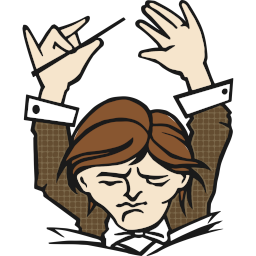Hi! I’m seeking some advice and sanity check on hopping from Ubuntu to Fedora on my personal PC. I’ve been using Ubuntu LTS for almost two years now, switched from Windows and never looked back. But I cannot say I know Linux well. I use my PC for browsing, some gaming with Steam (I have AMD GPU), occasional video editing, tinkering with some self-hosted stuff that is on separate hardware.
I don’t like the way Ubuntu is moving with snaps. And LTS version falls behind too much. So I decided to move to Fedora.
My plan is simple:
- I will install Fedora on a fresh nvme drive. I want disk encryption, so I’m going to have LUKS over btrfs for /home, and the root will remain unencrypted.
- I will copy all files from old /home to new /home, with the exception of dot-files.
- I plan to make use of flatpaks, so I don’t think configuration for my apps is easily transferable. I’ll have to install and configure apps from scratch, unless I’ll have to use an RPM package.
Does all of this make sense? Is there a way to simplify app re-configuration in my case?
And as I never used Fedora extensively (booting from live image doesn’t count), are there any caveats I should be aware of?
Honestly, if you like Ubuntu but dislike Snaps, Linux Mint might be a better choice than Fedora if you’re not as comfortable with Linux. Mint is basically “Ubuntu without all Canonical’s garbage.”
Do not use Mint. Ubuntu uses GNOME which is modern and secure. Mint will need a year or so to get Wayland support, and it will always be behind on security updates. Just run unsnap, install the apps and Gnome tweaks you want I would say.
I really like GNOME. I know not enough about security of it compared to Cinnamon
Why is using Ubuntu against it’s nature, by removing snaps, preferable to moving to a distro that aligns more with OP’s preferences?
You remove snaps thats it. No custom repos or old X11 desktop
I guess, but Canonical keeps trying to stand out against the crowd with one thing or another. Mir, Snap, etc. Unless you buy into their supposed vision, why bother?
Are you leaving behind the dotfiles because you don’t want to bring over any of your old configuration?
For whatever it’s worth, you can remove Snap support from your Ubuntu system. If you want more current software, AppImage and Flatpaks are good for that.
Removing snap is somewhat unwise. Ignoring it is the safe way to go. Ubuntu might ship a system component you’re not aware of via snap. If you kill snap support you may end up with a broken system. To avoid headaches, simply ignore snap.
If one dislikes snaps, the even wiser choice is just skipping Ubuntu altogether.
Yes. However the level of difficulty increases.
Don’t move to Fedora. They are Red Hat and recently shat all over Free Software principles and broke the GPL by making Red Hat Enterprise CLOSED SOURCE.
They are dead to the Linux and Free Software world. You’ll be going from bad to worse.
I HIGHLY recommend Linux Mint Debian Edition 6. It’s based directly on Debian (one of the oldest distros ever and the best), is Free Software loving and 100% Community. No Greedy Corp Inc in sight.
It runs the excellent Cinnamon desktop and the Mint team have set up all the apps etc perfectly. And because it’s Debian it’s super reliable and has massive amounts of apps etc .
They are _ sponsored_ by Red Hat. That isn’t an equivalent to being Red Hat.
Literally the majority of the developers working there are full time Red Hat employees. It’s Red Hat disguised as community.
The last time the project leader measured it, only about 40% of Fedora contributors were known to be Red Hat employees. So while it’s a big chunk, it’s not a majority.
Why not move to Debian? Ubuntu was born in a time when Debian stable had a really long release cycle and wasn’t desktop ready. But times have changed. Debian is a great desktop without all of Canonical’s Ubuntu “experiments” like snap.
That still wouldn’t answer their dilemma of older versioning of packages, unless they went to Sid.
Debian stable has newer packages than Ubuntu LTS. Debian has pretty regular releases these days.
Flatpak apps will use the same dotfiles as apps installed via traditional methods, however the storage location will likely be different. Most dotfiles will be contained within their respective flatpak app directory under
~/.var, so you can cherry pick which settings you want to bring over.Oh, that’s neat! Thanks!
Not really. Dnf is slower and Fedora prompts to reboot to install updates.
There also is a slight different system setup with a different kernel and different automatic mounts. It won’t make any difference unless you are tweaking your system at a fairly low level.